在测试前端解析一个比较大的 Excel 文件时候, 发现我们的 button 的 spinner 卡住了. 印象中即使线程阻塞了, 有些 GPU 加速的东西依然应该有效. 怀疑又是某种 css in js 的弱智用法(没错, 我就是讨厌 css in js). 查看了一下元素发现是用了 svg 的animateTransform. 写法上面感觉跟 css 差不多都是一堆transform + rotate. 难道这样也会阻塞吗?
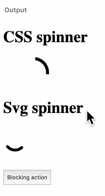
结果是, 虽然长得像, 但 css animation 还是一等公民, 并不像Stack Overflow 某问题的评论所说They are the same. UAs generally have one animation engine which does both kinds of animation. css 得到了 GPU 加速但 svg 会被线程阻塞影响.
由于动画, GPU 加速等等属于浏览器的自主裁量行为了, 所以测试结果并不代表什么确切的东西. 有可能未来某时刻打开测试连接结果就不一样了呢. 只能说写下本文时, 浏览器对 css 的优化优先级更高, 实践中应优先使用吧.
如果链接挂了的话, 这是代码:
html
<!DOCTYPE html>
<html>
<head>
<meta charset="utf-8">
<meta name="viewport" content="width=device-width">
<title>JS Bin</title>
</head>
<body>
<h1>CSS spinner</h1>
<div class="css-spinner"></div>
<h1>Svg spinner</h1>
<div>
<svg width="50" height="50" viewBox="0 0 44 44">
<defs>Ç
<linearGradient id="a">
<stop stop-color="#FF4F42" offset="0%"></stop>
<stop stop-color="#FF8E3C" offset="100%"></stop>
</linearGradient>
</defs>
<g transform="translate(3 3)" fill="none" fill-rule="evenodd">
<path d="M36 18c0-9.94-8.06-18-18-18" stroke="#000" stroke-width="5" stroke-linecap="round" transform="rotate(217.117 18 18)">
<animateTransform attributeName="transform" type="rotate" from="0 18 18" to="360 18 18" dur="2s" repeatCount="indefinite"></animateTransform>
</path>
</g>
</svg>
</div>
<button onclick="for (var i = 0; i < 100000; i++) console.log(i)">Blocking action</button>
</body>
</html>css
@keyframes spin {
from {
-webkit-transform: rotate(0deg);
transform: rotate(0deg);
}
to {
-webkit-transform: rotate(359deg);
transform: rotate(359deg);
}
}
.css-spinner {
animation: spin 2s infinite linear;
width: 50px;
height: 50px;
border-radius: 50%;
border: 6px solid black;
border-right-color: transparent;
border-bottom-color: transparent;
border-top-color: transparent;
margin-left: 30px;
}
button {
margin-top: 30px;
height: 30px;
}Previous由一道ts的类型题想到的